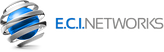How to Leverage Existing 10G or 25G Packet Brokers to Monitor 40G or 100G Multimode Networks?
Posted by Fouad Mazhar on 2025 Jul 16th
As network traffic continues to scale, many organizations find themselves needing to monitor high-speed 40G or 100G links while still relying on existing 10G or 25G network packet brokers. The challenge is efficiently capturing and analyzing data from these high-speed networks without immediately upgrading packet brokers, which can be costly. Fortunately, by using the right network TAPs and breakout strategies, you can extend the life of your existing monitoring infrastructure while ensuring complete visibility.
The Challenge of High-Speed Network Monitoring
With the growth of data-intensive applications and cloud services, enterprises and service providers are rapidly adopting 40G and 100G multimode links. However, upgrading existing monitoring tools to support these higher speeds can be expensive. Many organizations already have 10G or 25G packet brokers deployed and need a cost-effective strategy to integrate these with new high-speed links.
Leveraging Breakout TAPs for Downspeeding Traffic
A key approach to solving this challenge is deploying Passive Fiber TAPs with breakout capabilities, which allow you to split and downspeed high-speed traffic into lower-speed links that existing packet brokers can handle.
How It Works
1. Deploy Passive Fiber TAPs
- Use a 40G or 100G multimode TAP to mirror traffic from high-speed links.
- The TAP creates a passive copy of network traffic without introducing latency or packet loss.
2. Use Optical Breakout Cables
- A 40G link typically consists of four 10G lanes (4x10G).
- A 100G link consists of four 25G lanes (4x25G).
- By using MPO/MTP to LC breakout cables, you can split a 40G or 100G link into multiple 10G or 25G streams that can be fed into your existing packet broker.
3. Feed the Downspeeded Traffic into the Packet Broker
- Your existing 10G or 25G packet broker can now receive and process traffic from a high-speed link, as it sees it as multiple separate lower-speed connections.
- The packet broker can apply filtering, deduplication, and load balancing before sending the data to monitoring and security tools.
Key Benefits of This Approach
- Cost Savings – Avoid expensive upgrades to 40G or 100G packet brokers while maintaining full network visibility.
- Zero Packet Loss Monitoring – Passive TAPs ensure complete traffic visibility without impacting live traffic.
- Scalability – As traffic demands grow, you can add more TAPs and breakout cables to extend your monitoring capabilities.
- Improved Tool Efficiency – By leveraging TAPs and packet brokers, you optimize data capture for IDS/IPS, security forensics, and performance monitoring.
Choosing the Right TAP for the Job
When selecting a Passive Fiber TAP for downspeeding 40G/100G multimode traffic, consider:
- Split Ratios: Choose a ratio (e.g., 50/50 or 70/30) that ensures sufficient power for both the network and monitoring tools.
- MPO/MTP Compatibility: Ensure the TAP supports MPO/MTP connectors for high-density fiber deployments.
- Multimode vs. Singlemode: Select a TAP that matches your existing fiber type and network infrastructure.
Conclusion
By strategically using passive fiber TAPs with optical breakout capabilities, organizations can efficiently monitor 40G and 100G multimode networks using their existing 10G or 25G packet brokers. This cost-effective approach extends the lifecycle of network monitoring tools while maintaining complete visibility and security.
If you need help selecting the right TAP solution for your deployment, feel free to reach out at : sales@ecin.ca
For information, please visit: Home | PacketMaestro