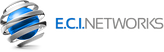Edgecore Wedge100BF: How to alternate boot BIOS ?
Posted by admin on 2020 Mar 2nd
Wedge100BF has two BIOS ROMs:
One on the COMe module, called "main BIOS", and an "external" one on the Wedge mainboard, called "external BIOS". The external BIOS can be accessed via BMC SPI interface.
(1) Use the external BIOS flash chip to boot COMe.
root@bmc:~# source /usr/local/bin/openbmc-utils.sh<br>root@bmc:~# gpio_set BRG_COM_BIOS_DIS0_N 1<br>root@bmc:~# gpio_set BRG_COM_BIOS_DIS1_N 0
Make sure the external BIOS connects to COMe instead of BMC.
root@bmc:~# gpio_set COM6_BUF_EN 0<br>root@bmc:~# gpio_set COM_SPI_SEL 0
Reset the COMe module.
root@bmc:~# wedge_power.sh reset;sol.sh<br>Power reset microserver ... Done<br>You are in SOL session.<br>Use ctrl-x to quit.<br>-----------------------
Check the external BIOS version.

Enter ONIE > Rescue mode and use the following command to check the BIOS version.
ONIE:/ # dmidecode -t bios | grep Version<br> Version: R1.00.E1<br>ONIE:/ #
(2) Use the main BIOS flash chip to boot COMe.
root@bmc:~# source /usr/local/bin/openbmc-utils.sh<br>root@bmc:~# gpio_set BRG_COM_BIOS_DIS0_N 0<br>root@bmc:~# gpio_set BRG_COM_BIOS_DIS1_N 0
Reset the COMe module.
root@bmc:~# wedge_power.sh reset;sol.sh<br>Power reset microserver ... Done<br>You are in SOL session.<br>Use ctrl-x to quit.<br>-----------------------
Check the main BIOS version.

Enter ONIE > Rescue mode and use the following command to check the BIOS version.
ONIE:/ # dmidecode -t bios | grep Version<br> Version: R1.00.E2<br>ONIE:/ #